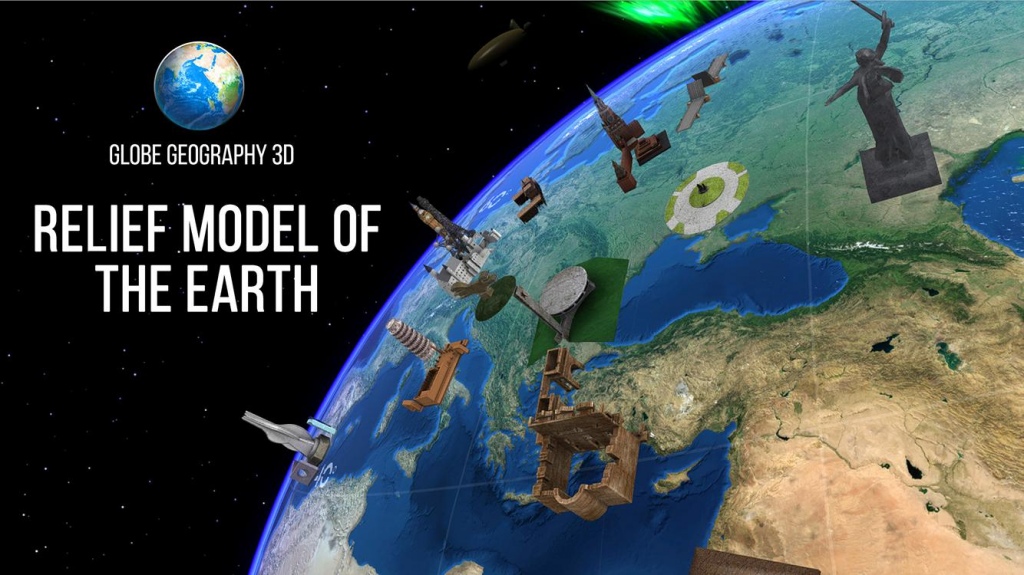Globe Map 3D VR 1.0.1
Free Version
Publisher Description
Globe Map 3D VR - is an interactive globe with over 100 original and colorful pictures that gives the user both a conceptual overview and the descriptive information on various topics, which are organized into different sections. Interactive visualizations on a 3d model of Earth can be turned and viewed from all angles. Globe Map 3D VR is a great aid to teachers for visualizing continents and oceans with their students. A must have for anyone who wants to learn geography and discover the world.
This interactive globe is navigated by familiar trackpad gestures, pinching to zoom in and out on the maps, rotating your fingers on the screen will rotate the 3d globe on a virtual 360 degree axis, and swiping your fingers on the device will move your view around the globe. This extraordinary geographical map let you to choose a country and learn where it is on the globe, then read the information and interesting facts and enjoy realistic sky map.
Globe Map 3D VR has many of the locations on the maps with clickable buildings, monuments, or natural wonders, and bring up information windows about the item you clicked.
Features:
• Relief 3d model of the Earth
• Randomized order of viewing images–especially helpful for taking quizzes and reviewing
• Geographical map from extraordinary point of view
• Handy navigational menu bar–linear and nonlinear access to any screen while also showing user’s current position in the large volume of content
• More than 500 geographic objects on the interactive globe
• More than 100 wonders of the world
• Sky Map add-on
• Full description of any object or point on the surface
• 100x zoom to see all continents and oceans
• Fast access to numerous interesting facts
• Friendly multi-language interface
• No Internet connection required
About Globe Map 3D VR
Globe Map 3D VR is a free app for Android published in the Teaching & Training Tools list of apps, part of Education.
The company that develops Globe Map 3D VR is Akadem. The latest version released by its developer is 1.0.1. This app was rated by 1 users of our site and has an average rating of 4.0.
To install Globe Map 3D VR on your Android device, just click the green Continue To App button above to start the installation process. The app is listed on our website since 2016-11-23 and was downloaded 111 times. We have already checked if the download link is safe, however for your own protection we recommend that you scan the downloaded app with your antivirus. Your antivirus may detect the Globe Map 3D VR as malware as malware if the download link to com.akademgp.GlobeMap3DVR is broken.
How to install Globe Map 3D VR on your Android device:
- Click on the Continue To App button on our website. This will redirect you to Google Play.
- Once the Globe Map 3D VR is shown in the Google Play listing of your Android device, you can start its download and installation. Tap on the Install button located below the search bar and to the right of the app icon.
- A pop-up window with the permissions required by Globe Map 3D VR will be shown. Click on Accept to continue the process.
- Globe Map 3D VR will be downloaded onto your device, displaying a progress. Once the download completes, the installation will start and you'll get a notification after the installation is finished.